You can log out of your Duress™ App at any time, you will also be automatically logged out every time you log in to a new device. Please note that some functions such as the Widget or Bluetooth Devices will not work if you are logged out.

1 - Open Duress™
Locate the Duress™ App on your device’s Home Screen. Tap the Duress™ app icon to open Duress™.
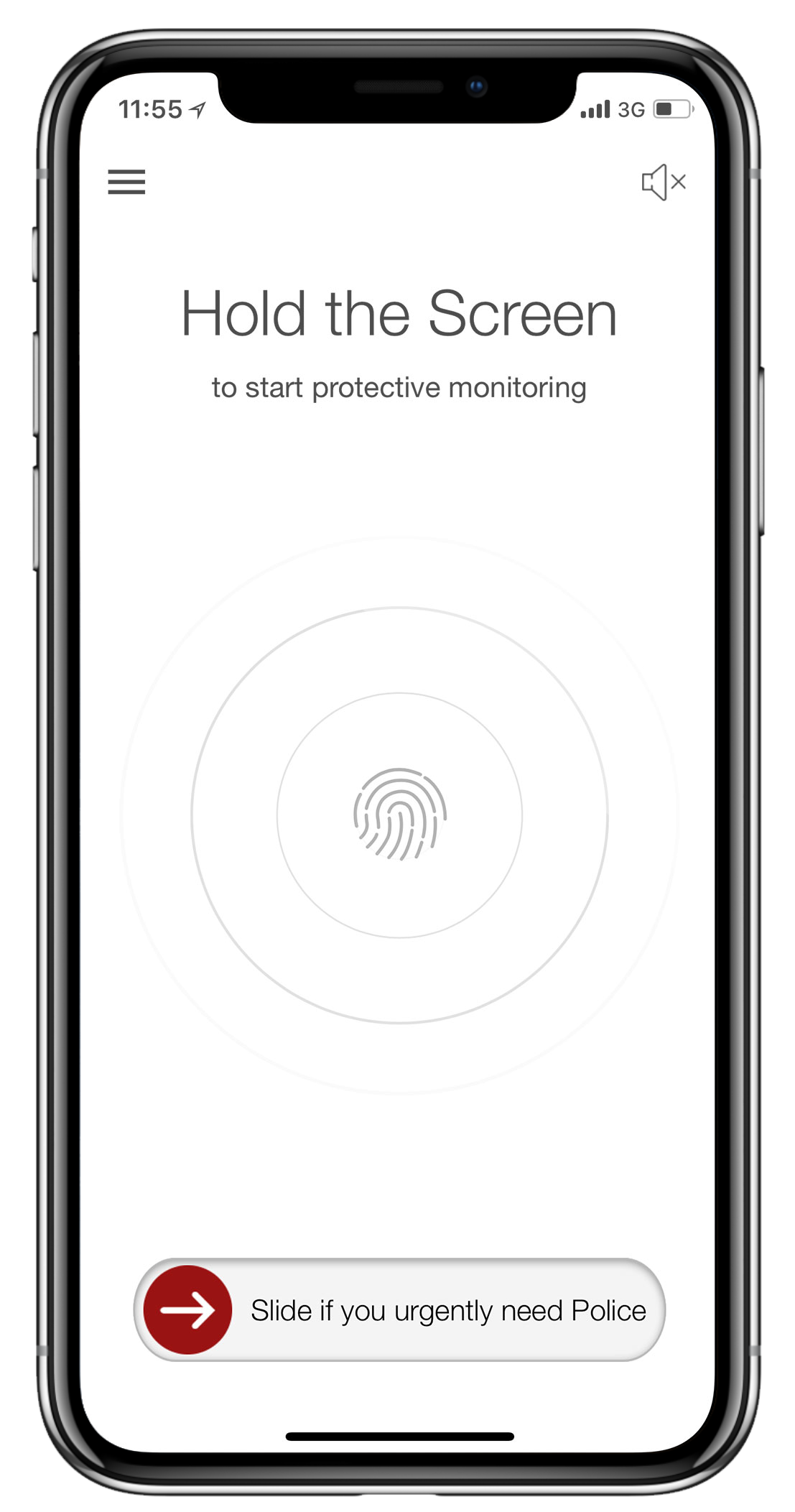
2 - Open the Menu
In the top left corner of your screen, you will see the hamburger menu icon (=three horizontal lines). Tap this to access your Duress™ App menu.
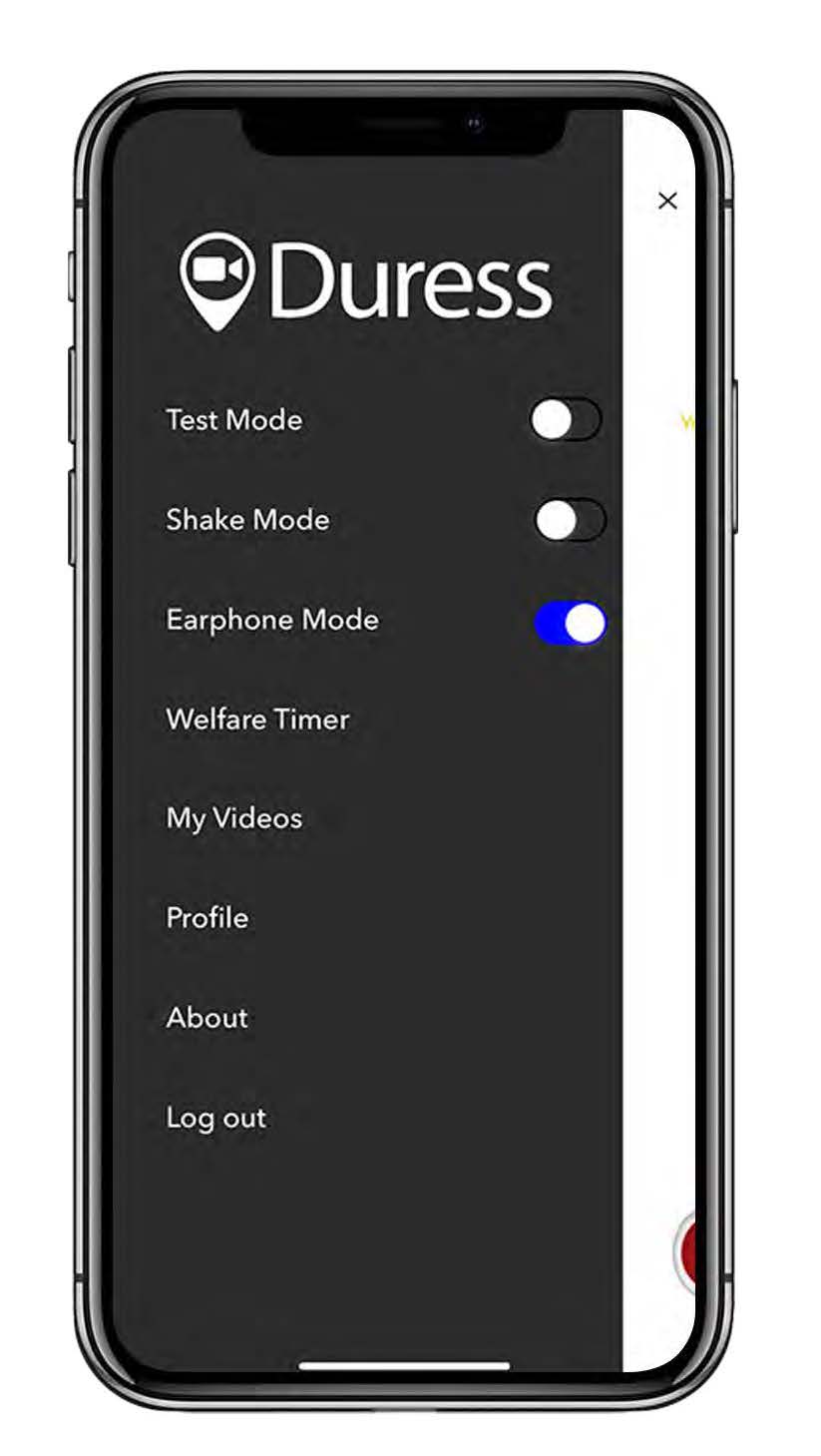
3 - Tap Log Out
Once you're in the menu, scroll down and tap on Log Out.
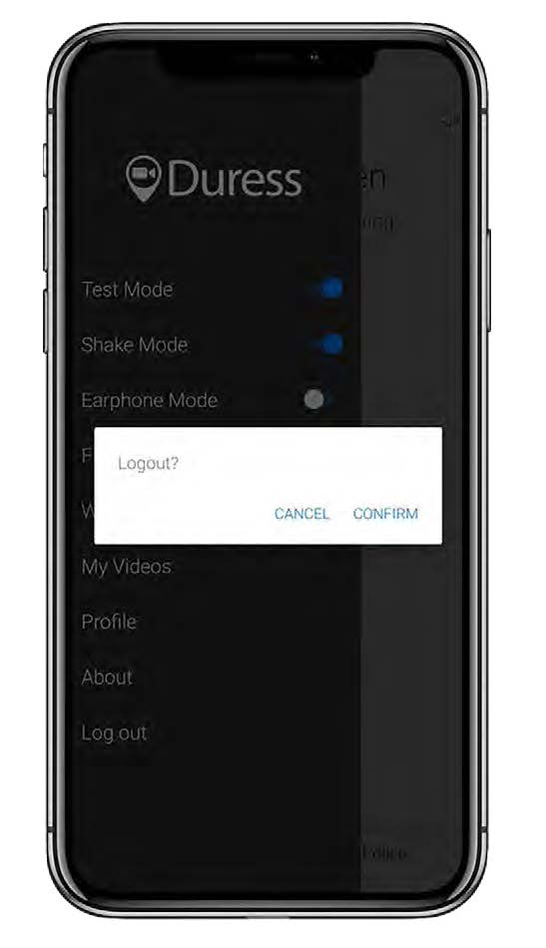
4 - Tap Confirm
A pop-up will appear asking if you are sure you want to log out. Tap "Log Out" to confirm.
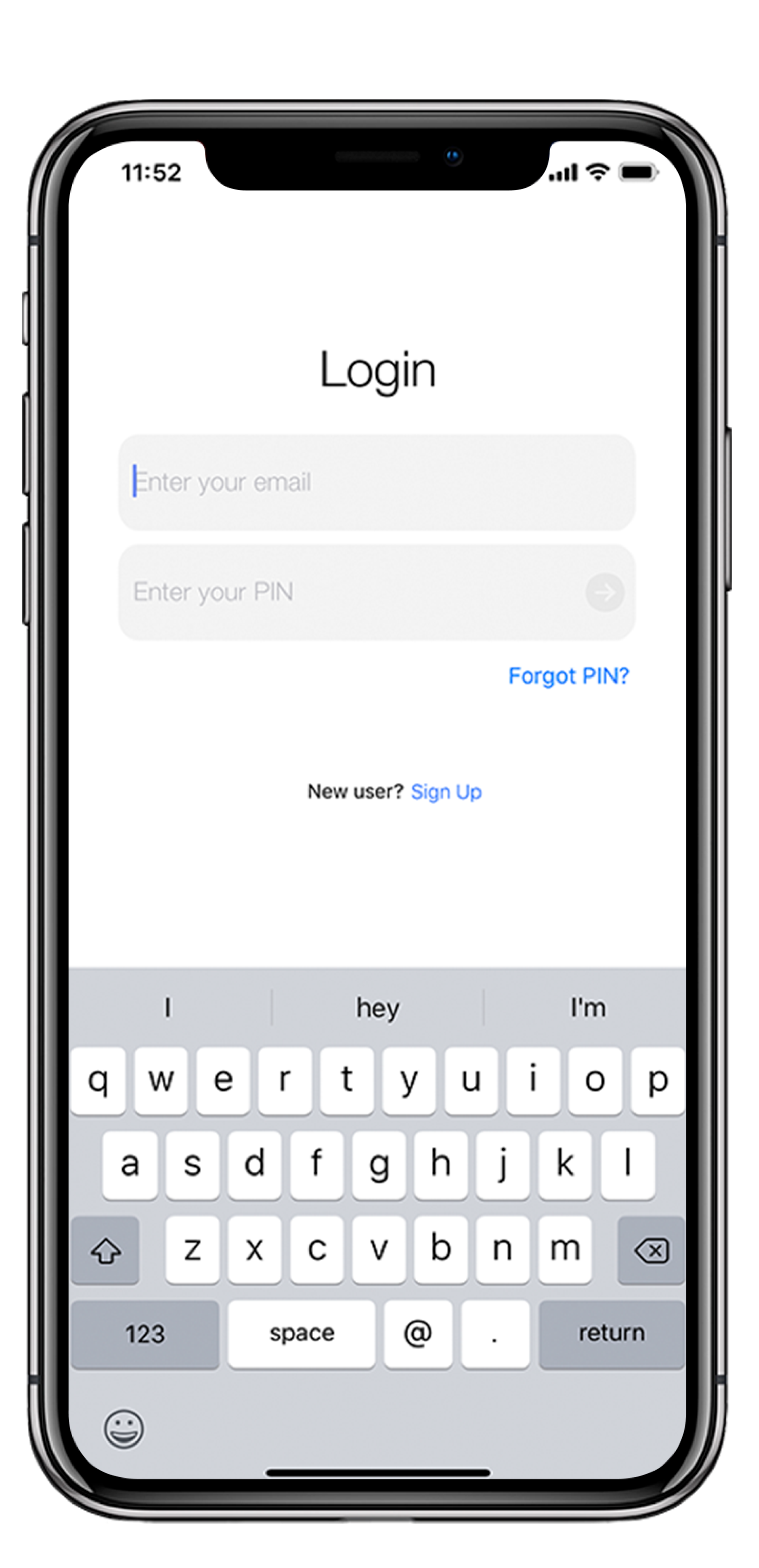
5 - Complete
Once you’ve logged out, the Login screen will appear and you can log back in at any point from this screen.
Please note that once you log out you won't be able to use any Bluetooth devices to activate the Duress™ Alarm, nor will the Widget or Floating Button work until you log back in.
Need Assistance?Our friendly support team are only a call or a click away. |


